Customer Services






💻 Cool Your CPU, Elevate Your Game!
The GIGABYTE AORUS WATERFORCE X 360 AIO Liquid CPU Cooler features a 360mm radiator, a rotatable circular LCD display, and three low-noise ARGB fans, ensuring optimal cooling performance for high-end CPUs while providing customizable visual flair. Compatible with both Intel and AMD motherboards, this cooler is designed for gamers and professionals seeking efficiency and style.


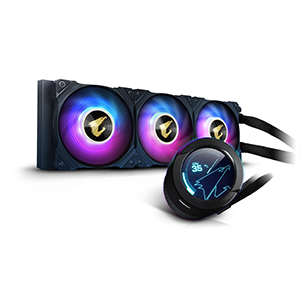



| Product Dimensions | 15.51"L x 1.06"W x 4.69"H |
| Brand | GIGABYTE |
| Voltage | 360 |
| Wattage | 360 |
| Cooling Method | Water |
| Compatible Devices | Radiator |
| Noise Level | 37.6 dB |
| Maximum Rotational Speed | 2500 RPM |
| Item model number | AORUS WATERFORCE X 360 |
| Item Weight | 2.2 pounds |
| Item Dimensions LxWxH | 18.46 x 10.24 x 6.06 inches |
| Manufacturer | GIGABYTE |
| ASIN | B08YMVNQDJ |
| Country of Origin | China |
| Date First Available | March 11, 2021 |
V**R
Nice temperatures
Great Aio. Keeps my 9800xd3 cool with undervolt 53 Celsius at load! Full load barely 60!! Fans are a bit loud but overall great product and high quality.
M**N
You get what you expect
I preferred this one because my rest of the system is also all gigabyte, so I dont like to have a separate software for everything. The contact point is pretty large so it is covering more area than the size of any consumer CPU. The screen has various options to display, like custom text, custom image, custom gif, custom video (if you attach a SD card), CPU statistics etc... All in one can be managed through gigabyte software. I will not say you that the gigabyte software is the best one out there and the most stable one, but if you have a clean windows and clean setup, 99% of the time it is working without an issue with me but I know when it happens it happens and it is annoying.Cooling values are really good, I am using one in AMD R7 7800X3d and with cpu load tests I could manage to heat the cpu up to 81 Celcius maximum, that was top head I could reach.With intel i9 14900K with the full load I could manage to hit 100 degree celcius but then dropped back to 95s and travelled between the 95-98. I mean for intel I think you can not do much. But ofcourse these are give everything to cpu tests. In normal usages like gaming intel stays at around 65-70 and AMD stays around 50-55 including background screen recording and playing spotify during gaming (Euro Truck simulator , Battlefield 2042, Red Dead Redemption 2 are games I play mostly)
R**R
Love it!
Bought it for my brother in law and it looks nice. Works well and matches perfect in his build.
F**R
Really sweet aio, keeps cpu cool
Really decent AIO, install was pretty simple, instructions were a bit hard to understand, but if you have general knowledge in building PC’s you should be fine. You can upload any photo, gif, video, or text you want to the screen on the pump. With a few different aorus settings to see temp and whatnot. Very quiet, it keeps my cpu very cool. Most I’ve seen was 72°C on a 10 minute stress test.My only problem with it, is the software. The gigabyte aorus software for controlling it just isn’t very good. Hopefully that changes someday.
C**Y
Excellent cooling capability
Very easy to install and easy mounting and is fairly quiet. My computer stays nice and cool with 3 fans instead of 2. Very worth my money as well
S**1
On my second and its worse than the first
The cooler is beautiful, no doubt, and it does the job well. The problem is with the hoses. For one, they are too short, I'd say by about an inch. Second, the hose clamps are too big, and they easily separate. 2 of my clamps will not stay on, and it is extremely annoying. My first ram slot could not be used if I had 4 sticks, the huge hose clamp prevents that slot from being occupied.I returned my original cooler and ordered a second one. While mounting radiators is not difficult, cable management can be, so I didn't look forward to doing it a second time. I managed the second install and one of the CPU mounting screws snapped, wonderful. Basically, hand tighten the screws, or you risk snapping one. The second rad has a bad pump, anything above silent setting sounds like a hard drive thrashing about in my case. Now I need to do this all over again a 3rd time. This feels very much like a first gen cooler from gigabyte, they need to improve on the hoses the screws and apparently the quality testing.Update:On my 3rd unit and so far so good. The pump is not rattling and finally the Aorus Engine / RGB2.0 software is controlling my GPU my cooler my board and my ram. It took Gigabyte 4 revisions to make one that actually works.
R**S
Great AIO Cooler For Your High End CPUs 2nd Time Purchasing for a New Build
I liked this cooler so much I bought it twice. My original one has been going strong for about 3 years now and keeps my i9 10900K nice and frosty. So I decided to purchase a 2nd one for a new build to cool an i9 13900k and it does a great job. Not to mention the display is awesome and so are the LED Fans. I have to admit on the new build I did swap the fans out with MF140 Halos by Cooler Master but do have the factory ones on my other build.One thing to mention is that in order to get this working you will need a micro SD Card Formatted Fat32 in order for the Firmware Update to work. Yes you will need to latest firmware in order the the software to work correctly with your X280. You will also need the Gigabyte Control Center Software to get the full functionality. So be sure to install that as well.
S**F
My first AIO cooler
The media could not be loaded. This thing is so freaking cool. Installation was a little rough for me, the instructions included are mostly pictures, and like IKEA instructions so there was some trial and error. However there’s a really great video on YouTube to help out.I got the X version with the programmable LCD screen, and boy this thing is pretty. I thing it’s totally worth the price, only had it for about a week now but it really keeps my CPU cool. Cables were easy to hide, and the product just feels solid and good quality. Great job Aorus!
Trustpilot
1 month ago
2 days ago