Customer Services







👀 Protect your eyes, upgrade your screen, and never miss a moment!
The Premium Anti Blue Light and Anti Glare Screen Protector (3 Pack) is designed for 15.6-inch laptops, filtering out 80% of harmful blue light to reduce eye strain and improve sleep. Featuring a matte anti-glare finish, it minimizes reflections for comfortable viewing in any lighting. Each pack includes three protectors and an installation kit, backed by U.S.-based EZ-Pro’s certified quality and compliance with Section 889.


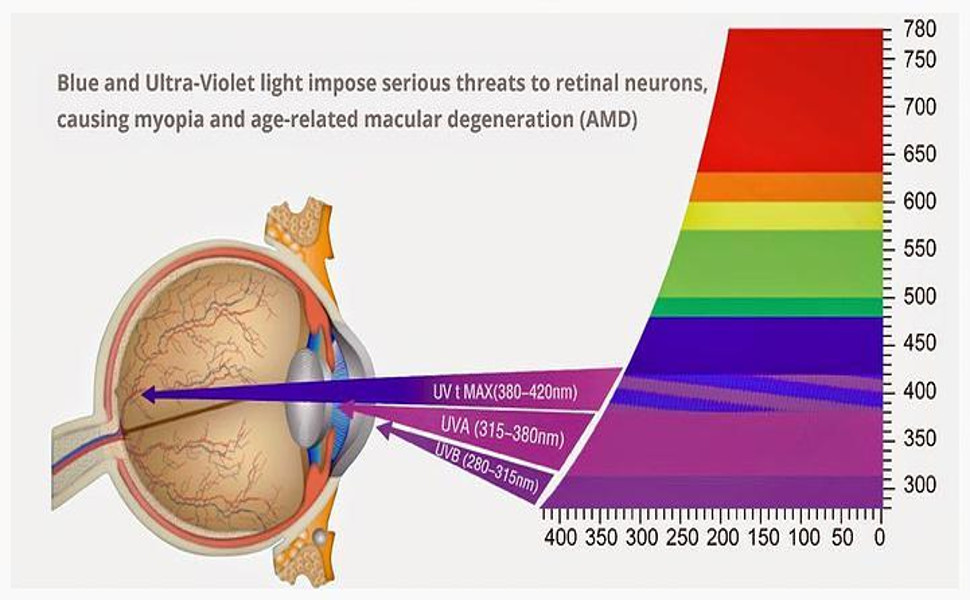




| Standing screen display size | 15.6 Inches |
| Brand | EZ-Pro Screen Protector |
| Item model number | 8541635544 |
| Item Weight | 15.1 ounces |
| Product Dimensions | 13.6 x 7.6 x 0.04 inches |
| Item Dimensions LxWxH | 13.6 x 7.6 x 0.04 inches |
| Manufacturer | EZ-Pro Screen Protector |
| ASIN | B01NBNLEE4 |
| Is Discontinued By Manufacturer | No |
| Date First Available | December 23, 2016 |
P**R
Some bubbles
Some bubbles. No big deal. My eyes are no longer irritated
T**P
works well but a bit difficult to install
this works pretty well to block glare, and it is easier on the eyes than the LED display my laptop has. it also doesn't make fingerprints as obvious as the bare screen does. i use the touchscreen on my laptop a lot so that's a big plus.it was a little difficult to install, though. the alcohol wipe and the microfiber cloth were really small, so my fingers would slip off the edge and leave fingerprints & i would have to go over it several times. screen protectors are always hard to install though so i can't blame this product too much.
T**E
Awful!
It’s junk! It doesn’t even fit my screen size even though I measured it. And no matter what I do, the bubbles don’t go away! I do not recommend this product
D**P
Very good as blue filter, but...
I can't seem to get rid of the bubbles. I had big ones at first application, then a few days later decided to try re-applying. That's not easy! I wrestled with getting it off, placing it on the table, cleaning the sticky side plus the laptop screen, then back on again. Honestly, I think it's impossible to get rid of all dust grains and little fibers (the cause of the bubbles) unless you have a scientific dust-free room. So, I still have bubbles, but at least they're a lot smaller. (Yes, I used the plastic "burnisher" thing to smash the screen down!) I don't see them too much except in certain light.All-in-all, I think filtering out blue light is more important than small bubble irritation. Two screens come with the package, so if I want to give it another try I can.
C**R
Couldn't eliminate bubbles
Cleaned the screen, followed instructions. Still, air bubbles formed between protector andscreen, and I could not get rid of them. Must bubbles are notnoticeable whendoing ordinary reading/writing on computer, but are annoying if doing photo editing.There are always microscopic dust particles in the air so I don't believe it's possible to apply this film in a household environment.I do hope it eliminates blue light, but have no way to measure this.
A**R
It works great!!!!! 👀
Very happy with this product. My husband has a lot of online books for college and his eyes were hurting, so I found this anti blue light screen protector. We just put it on the screen and he instantly could feel relief on his eyes!!!
E**E
Helped me immediately! Great for eye strain. Take your time applying...
I was experiencing a lot eyestrain from using my laptop with LED display. This blue light filter IMMEDIATELY helped mein a big way, and I am well aware that opthamologists say this blue light business is a lot of hooey. Don't care. Made a BIG difference for me. You might want to try this out before paying for glasses with blue light filters built in or even just a separate set of eyeglass lenses for computer work. FYI, the filter has a matte non-reflective surface. Also FYI, if you clean your screen with Windex before applying and take your time using the included "squeegee" tool or a credit card, you won't have bubbles. Any bubbles you might end up with are invisible when viewing the screen. The secret? Take your time... No, I didn't get this for free, it's not all that inexpensive, but it's well worth it to me.
C**T
Cuts Glare Too
We installed these on three monitors and - by the third one - I had the technique figured out. Apply it very slowly, starting at one corner. As you go diagonally across the screen, smooth out bubbles. If there's a bubble, back up so you can get rid of it. This does take time, but it's the only way I found to have a nearly bubble-free result.Even on the monitors where we did end up with bubbles, our eyes noticed the results instantly, with a tremendous reduction in glare and reflections. I hadn't realized how strained my eyes used to feel.One of our monitors is slightly larger than the plastic sheet, so there is about a 1/4 inch gap on the sides and bottom. That does not seem to cause any problem.
Trustpilot
3 weeks ago
3 weeks ago